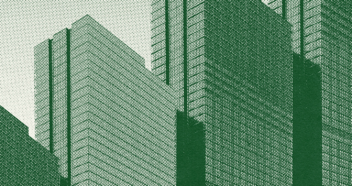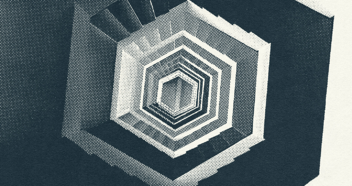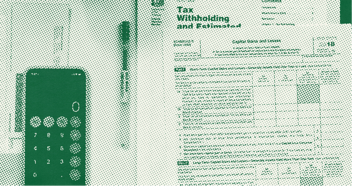The Payoff of Payroll: How to Setup Payroll for Your Business
Setting up payroll correctly means fewer headaches for founders. Here's what you need to know to get it right the first time.
Every entrepreneur needs to know how to handle their payroll. It is a critical cost of doing business, but it can be complicated to manage, especially as you begin to scale. Let’s break down the essentials for understanding and implementing a successful payroll program.
What is Employee Payroll?
The three aspects that define employee payroll are your employees and their information, the amount you pay employees, and the process of calculating and distributing wages and taxes.
Collecting information and calculating payroll taxes can be tedious. Properly managing payroll requires up to five hours per pay period, which takes up about 21 days per year.
It’s important to note that independent contractors cannot be classified as employees. Any payments sent to contractors are not considered part of payroll; instead, they are considered a business expense. It’s important that you send out Form 1099 by January 31 so freelancers can properly file their taxes. Incorrectly claiming independent contractors as employees can result in hefty back taxes or fines.
. . . . . .
Collecting Employee Information
The first key step of payroll is collecting the required information from each of your employees. The information you need is primarily on the Form W-4, which includes:
-
- Name
- Address
- Social Security number
- Federal income tax withholding
In addition to this basic information, you’ll likely need to account for employee banking details for direct deposit. You’ll also need to be aware of any employee's wages used for debt or child support.
Other details you might need are whether they are opting in to voluntary withholdings, how much they want to put into their 401K each month, etc. Keep in mind that the information you’re collecting is sensitive and should be handled with the utmost care and privacy. The only people within your organization who should have access to payroll information are those who need it to do their jobs.
. . . . . .
Setting Up Your Payroll
Setting up payroll is a multi-step process: once for the system and then for each employee. Some information will also change from pay period to pay period, like time off and hours worked, while other information, like address and salary, will remain static.
Withholding may also change over time. It's important to have a system that allows these things to be updated quickly and seamlessly. The things you need to track are:
Hours Worked
If you have hourly workers, you will need to track their time, including “overtime”, meaning anything over 40 hours/week. Most businesses track this with time and attendance software and/or a clock-in, clock-out system. Use what makes the most sense for your business.
Salaried workers may also need to have their hours tracked if only to make sure they are covering their required hours. If somebody is eligible for comp time, the same system can be used to track hours billed to specific projects.
Time Off
Paid time off typically has limits. If you split vacation and sick time, then you will need to track each one separately. Generally, you should store information on the reason for sick time only if necessary, like if somebody is using FMLA.
Unpaid time off may result in a reduction in pay for that pay period. Unused vacation time when somebody exits the company should be calculated for severance pay.
Salaries and Wages
Make sure that your system is accurately storing and deploying up-to-date salaries or wages for each worker. Any bonuses or commissions also need to be accurately recorded. All income is considered taxable, and tax needs to be calculated on the entire amount paid.
Overtime
Understanding the difference between "exempt" and "non-exempt" employees is critical. These terms are defined by the Federal Labor Standards Act. A non-exempt employee is paid hourly and must be paid time and a half for any hours worked over 40 in a given week. Depending on the state, these rules may be even more strict.
An exempt employee, on the other hand, must:
-
- Be paid at least $23,600 per year ($455 per week)
- Be paid on a salary basis, not an hourly basis. This means that they are typically paid the same wage every week.
- Perform exempt job duties, which include managers, people in learned professions such as lawyers, doctors, and accountants, or those who provide administrative support.
Payroll systems can be set up to automatically track overtime for exempt employees and ensure they are accurately paid for it. Alternatively, they can be set to notify you when an employee is approaching the 40-hour mark if you’re not in a position to offer overtime.
Fringe Benefits
Fringe benefits, like retirement plans and stock options, are considered compensation. Most fringe benefits are taxable, meaning the amount needs to be added to the net salary. When in doubt, a fringe benefit is typically taxable.
There are certain benefits, like healthcare and achievement awares (up to a certain level) that are not taxable. A list of these nontaxable benefits can be found here, per the IRS.
Typically, it's easiest to keep fringe benefits under tax thresholds. For example, a company can provide up to $280 for either transit passes or parking without the employee being taxed on it. This is sufficient for most use cases.
Healthcare
Health insurance is a nontaxable fringe benefit, but you still need to accurately report what plan the employee is on (e.g. individual or family).
If you are offering a high deductible health plan with an HSA, things get a little bit more complicated. Employer and employee contributions to the HSA are not taxable and typically stay the same every month. However, employees need the flexibility to add extra to their HSA if they end up exhausting the account due to a health emergency.
Healthcare premiums can be deducted straight from the employee's pay.
Deductions
The additional deductions that must be taken from payroll include:
-
- Payroll taxes: These are all the taxes you take out of your employee's pay based on their earnings and W-4. Federal, state, local, and social insurance taxes (SSI and Medicare) are all payroll taxes.
- Garnishments: Sometimes an employee might have their wages garnished, most often for debt or child support. The court notice supporting the garnishment should be kept with the employee's file.
Net and Gross Pay
Both net and gross pay need to be shown on a pay stub. The gross pay is necessary to help employees file their taxes, while the net pay is what they actually take home and is used to determine things like loan eligibility.
Your employees need to be accurately informed of their pay. This is also an extra check or balance against payroll errors, as your employee will likely flag a mistake right away.
. . . . . .
Payroll and Tax Season
When tax time rolls around, payroll data is used to generate an employee's W-2. This is a vital tax form that they will need to file their taxes. Be sure to send out all employee W-2s no later than January 31.
Federal payroll taxes must be filed quarterly, while each state has its own deadlines. However, most states use the same deadlines as the federal system to make things easier. It's important to file on time to avoid penalty fees or interest.
. . . . . .
The Payoff of Accurate Payroll
Payroll has a lot of moving parts. Most entrepreneurs need a dependable payroll program to help effectively manage their business. Once properly set up, it can still take hours to manage each week between tracking hours, time off, and overtime.
Smart founders are also looking for ways to extend their runway to keep supporting their businesses and employees. If you’re taking advantage of additional incentive programs like tax credits, accurate payroll is key to claiming these benefits. R&D tax credits, for example, require an in-depth look at the hours spent per project per employee. Without this information, it’s next to impossible to claim the credits you deserve.
Enter MainStreet. We’ve helped over 2,000 startups and small businesses by demystifying tax codes and passing the hidden savings onto you. Once your payroll system is up and running, plug directly into our dashboard to scan more than 200+ tax credits and find the ones that apply to your business.